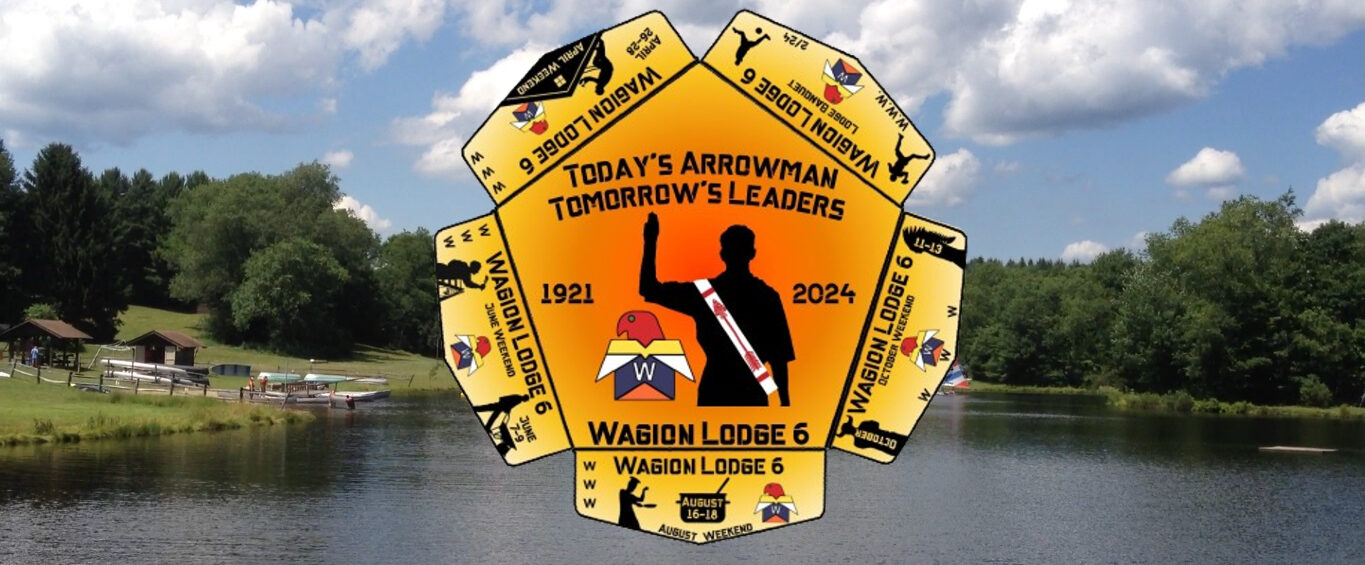In this tutorial we will teach you the very basic thing you need to do with the Wagion Website – creating posts. To begin, login to your site admin panel and go to Posts -> Add New.

On this page you will see the posts editor. The most important parts of this page are:
- Post Title – enter the title of your post in this field. On your theme it will be shown above your content.
- Post Content – you can use the WYSIWYG (What you see is what you get)editor to add the actual content of your post. Note that it has two tabs – Visual (use the editor to format your text) and Text (add your HTML code directly).

Once you enter the content of your first post, you need to Publish it. Publishing brings your post to your actual website.

That’s it! You can now go to the front page of your site to check out the newly created blog post.